What do you want to do?
Your Guide to Filing Your Taxes

Get Registered
If you're filing your returns for the first time, you'll need to start by getting registered on the official e-filing portal. To do this, you will need to visit Income Tax Filing Website. You will need to use your PAN or Permanent Account Number as your user ID, so make sure you have your PAN Card nearby. You will also need to keep your other documents, such as your bank statements, your Form 16, and any other capital gain documents handy.
Download the ITR Software
Once you're registered or signed in, you'll have to download the ITR software for the financial year that has just ended. The software will either be in the JAVA or Excel format, and you'll need to choose the software that is compatible with your computer.
Fill Up the Form
Open the newly downloaded software application and fill up the required details. You can choose the pre-fill button to auto-populate your personal details and the amount of tax that has already been deducted from your salary. Once you've gone through all the details and you're sure they're right, click on the Calculate button to see the final tax amount that you still have to pay, or the rebate that you will earn.
Pay the Tax
In case you still owe the government tax, you can complete the payment right away. Once the payment is done, you'll need to add the details to the form and then once again click on the Calculate button. This should bring the tax due amount down to zero. You can then save your ITR data in an XML format.
File the Returns
Now, it's time to log into the e-filing website. You need to click on the e-file option and then click the Upload Return button. You will be required to select the ITR data that you have just saved, and upload it onto the website. If you have a digital signature that is registered with the portal, you need to upload that along with your ITR before clicking on Submit. This ends the filing process. If you don't have a digital signature certificate, you can either print the form and send a hard copy to the Income Tax Department, or choose to electronically verify the ITR form by using your Aadhaar Card, ATM code or Netbanking password.
Now that you have last year's taxes taken care of, it's a good time to start planning your taxes for the current financial year. Under sections 80C, 80D and 80CCC of the Income Tax Act, you can enjoy deductions on life insurance, health insurance and pension plans respectively. Insurance is possibly the easiest way to save on tax, but that's not the only reason why you should purchase it. You should buy insurance because it will provide you and your family members with financial help and security during a crisis. So, if you're ready to protect yourself, and save a few taxes as well, click here to find an insurance plan that suits your needs.
 Term Plan Articles
Term Plan Articles
 Investment Articles
Investment Articles
 Savings Articles
Savings Articles
 Life Insurance Articles
Life Insurance Articles
 Tax Articles
Tax Articles
 Retirement Articles
Retirement Articles
 ULIP Articles
ULIP Articles
Subscribe to get the latest articles directly in your inbox
 Health Plans Articles
Health Plans Articles
 Child Plans Articles
Child Plans Articles
 Popular Calculators
Popular Calculators
 Insurance Advisor Articles
Insurance Advisor Articles
Here's all you should know about life insurance.
We help you to make informed insurance decisions for a lifetime.
HDFC Life
Reviewed by Life Insurance Experts
HDFC LIFE IS A TRUSTED LIFE INSURANCE PARTNER
We at HDFC Life are committed to offer innovative products and services that enable individuals live a ‘Life of Pride’. For over two decades we have been providing life insurance plans - protection, pension, savings, investment, annuity and health.
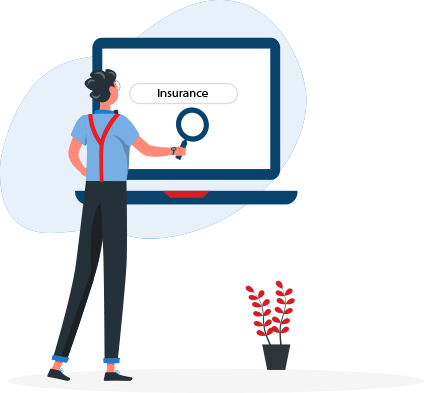
Popular Searches
- Term Insurance Calculator
- Investment Plans
- Investment Calculator
- Investment for Beginners
- Best Short Term Investments
- Best Long Term Investments
- 5 year Investment Plan
- savings plan
- ulip plan
- retirement plans
- health plans
- child insurance plans
- group insurance plans
- income tax calculator
- bmi calculator
- compound interest calculator
- income tax slab
- Income Tax Return
- what is term insurance
- Ulip vs SIP
- tax planning for salaried employees
- HRA Calculator
- Annuity From NPS
- Retirement Calculator
- Pension Calculator
- nps vs ppf
- short term investment plans
- safest investment options
- one time investment plans
- types of investments
- best investment options
- best investment options in India
- Term Insurance for Housewife
- Money Back Policy
- 1 Crore Term Insurance
- life Insurance policy
- NPS Calculator
- Savings Calculator
- life Insurance
- Gratuity Calculator
- Zero Cost Term Insurance
- critical illness insurance
- itc claim
- deductions under 80C
- section 80d
- Whole Life Insurance
- benefits of term insurance
- types of life insurance
- types of term insurance
- Benefits of Life Insurance
- Endowment Policy
- Term Insurance for NRI
- Term Insurance for Women
- Term Insurance for Self Employed
- Benefits of Health Insurance
- Health Insurance for Senior Citizens
- Health Insurance for NRI
- Best Term Insurance Plan for 1 Crore
- personal accident insurance
- Annuity Calculator
- Life Insurance Calculator
- Term Insurance Comparison
- Digital Life Insurance
- Child Education Planner
- GST on Term Insurance
- Term insurance for Diabetics
- Term Insurance for Doctors
- Term Insurance for Overweight
- Term Insurance for Below Poverty Line

