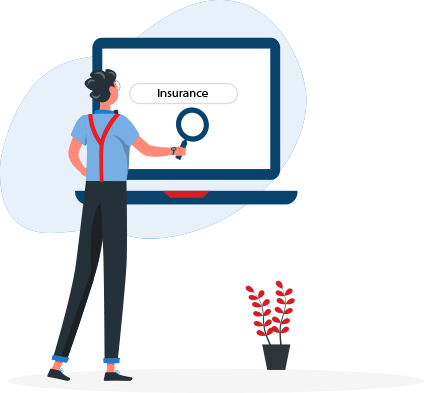Boost Your Wealth and Shield Your Future with HDFC Life Click 2 Wealth.
Dive into Our ULIP Selection

As per the mandate of the incumbent administrative bodies, it has now become necessary for the TDS deducting officials authorized by the government to state the BIN (Book Identification Number) on the TDS statement. Therefore, in the respective return statements, this number has to be stated. In case of any discrepancy or error while quoting the BIN number on the TDS return statement, the return document is considered erroneous and therefore, the return is bound to be rejected. This means that if there is incorrect quoting of BIN number, the return will not reflect in the concerned person's account.
Following is the procedure for viewing and downloading the details pertaining to BIN number:
HDFC Life offers various saving and investment plans that are aimed at making your funds grow and ensuring that there are stable returns over time. For details, click on the mentioned link: https://www.hdfclife.com/savings-plans .
We help you to make informed insurance decisions for a life time.
Reviewed by Life Insurance Experts
We at HDFC Life are committed to offer innovative products and services that enable individuals live a ‘Life of Pride’. For over two decades we have been providing life insurance plans - protection, pension, savings, investment, annuity and health.
In unit linked policies, the investment risk in the investment portfolio is borne by the policyholder. The Unit Linked Insurance products do not offer any liquidity during the first five years of the contract. The policyholders will not be able to surrender/withdraw the monies invested in Unit Linked Insurance Products completely or partially till the end of fifth year.
Life Insurance Coverage is available in this product. The unit linked insurance products do not offer any liquidity during the first five years of the contract. The policyholder will not be able to surrender/withdraw the monies invested in unit linked insurance products completely or partially till the end of fifth year. Unit Linked Funds are subject to market risks and there is no assurance or guarantee that the objective of the investment fund will be achieved. The premium shall be adjusted on the due date even if it has been received on advance.
Unit Linked Life Insurance products are different from the traditional insurance products and are subject to the risk factors. The premium paid in Unit Linked Life Insurance policies are subject to investment risks associated with capital markets and the NAVs of the units may go up or down based on the performance of fund and factors influencing the capital market and the insured is responsible for his/her decisions. The name of the company, name of the brand and name of the contract does not in any way indicate the quality of the contract, its future prospects or returns. Please know the associated risks and the applicable charges, from your insurance agent or the intermediary or policy document of the insurer. The various funds offered under this contract are the names of the funds and do not in any way indicate the quality of these plans, their future prospects and returns.
** The returns mentioned is the 5-year benchmark return percentage of NIFTY India Consumption Index data as of 31st Oct, 2025, and is not indicative returns of India Consumption Advantage Fund (ULIF08421/11/25InCnsmAdFd101)
18. Save 46,800 on taxes if the insurance premium amount is Rs.1.5 lakh per annum and you are a Regular Individual, Fall under 30% income tax slab having taxable income less than Rs. 50 lakh and Opt for Old tax regime.