What do you want to do?
How to download Aadhaar online

March 16, 2019
Here is a step by step guide of how to download a print of your Aadhaar:
- Visit the UIDAI website www.uidai.gov.in
- Click on the download Aadhaar option
- Enter either your 28 digit enrolment ID as mentioned on the acknowledgment slip or your 12-digit Aadhaar number, if you have it or 16 digit Virtual ID.
- Fill in other details such as name as the mentioned on the Aadhaar/Enrolment ID/VID, name, pin code, captcha etc.
- Click on 'Request OTP' if you have not generated 'TOTP using m-Aadhaar app'. A pop-up will appear asking you to confirm the last four digits of your mobile number. Make sure you have provided your correct mobile number while enrolling/updating your Aadhaar as the OTP will be sent on this number.
- Enter the OTP and click on 'Download Aadhaar'.
- This file is password protected. The password for the file is the first four letters of your name as mentioned on Aadhaar card and your year of birth. For instance: if your name is DEEPIKA and your year of birth is 1988, then your password will be DEEP1980.
HDFC Life offers numerous term insurance plans that are aimed at securing your financial future and security of your loved ones. For details, click on the mentioned link: https://www.hdfclife.com/term-insurance-plans.
 Term Plan Articles
Term Plan Articles
 Investment Articles
Investment Articles
 Savings Articles
Savings Articles
 Life Insurance Articles
Life Insurance Articles
 Tax Articles
Tax Articles
 Retirement Articles
Retirement Articles
 ULIP Articles
ULIP Articles
Subscribe to get the latest articles directly in your inbox
 Health Plans Articles
Health Plans Articles
 Child Plans Articles
Child Plans Articles
 Popular Calculators
Popular Calculators
 Insurance Advisor Articles
Insurance Advisor Articles
Here's all you should know about life insurance.
We help you to make informed insurance decisions for a lifetime.
HDFC Life
Reviewed by Life Insurance Experts
HDFC LIFE IS A TRUSTED LIFE INSURANCE PARTNER
We at HDFC Life are committed to offer innovative products and services that enable individuals live a ‘Life of Pride’. For over two decades we have been providing life insurance plans - protection, pension, savings, investment, annuity and health.
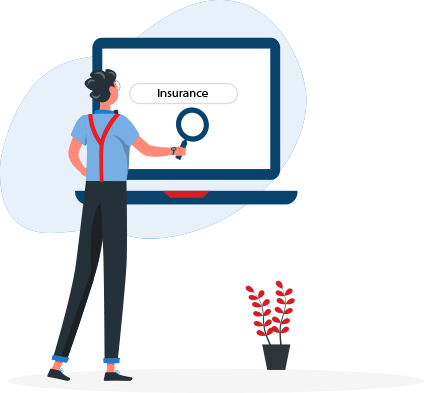
Popular Searches
- Term Insurance Calculator
- Investment Plans
- Investment Calculator
- Investment for Beginners
- Best Short Term Investments
- Best Long Term Investments
- 5 year Investment Plan
- savings plan
- ulip plan
- retirement plans
- health plans
- child insurance plans
- group insurance plans
- income tax calculator
- bmi calculator
- compound interest calculator
- income tax slab
- Income Tax Return
- what is term insurance
- Ulip vs SIP
- tax planning for salaried employees
- HRA Calculator
- Annuity From NPS
- Retirement Calculator
- Pension Calculator
- nps vs ppf
- short term investment plans
- safest investment options
- one time investment plans
- types of investments
- best investment options
- best investment options in India
- Term Insurance for Housewife
- Money Back Policy
- 1 Crore Term Insurance
- life Insurance policy
- NPS Calculator
- Savings Calculator
- life Insurance
- Gratuity Calculator
- Zero Cost Term Insurance
- critical illness insurance
- itc claim
- deductions under 80C
- section 80d
- Whole Life Insurance
- benefits of term insurance
- types of life insurance
- types of term insurance
- Benefits of Life Insurance
- Endowment Policy
- Term Insurance for NRI
- Term Insurance for Women
- Term Insurance for Self Employed
- Benefits of Health Insurance
- Health Insurance for Senior Citizens
- Health Insurance for NRI
- Best Term Insurance Plan for 1 Crore
- personal accident insurance
- Annuity Calculator
- Life Insurance Calculator
- Term Insurance Comparison
- Digital Life Insurance
- Child Education Planner

