What do you want to do?
What does PRAN Number Mean?

Table of Content
2.Secure Your Retirement with Our Pension Plans
3.How to Apply for PRAN Card Offline?
4.How to Apply for PRAN Card Online?
5.Key Features and Advantages of a PRAN Card
6.NRI PRAN Card Application Process
7.Documents Required for PRAN Card Application
8.How to Activate your PRAN Card
9.Steps to Login to PRAN Card Portal for NPS
11.How to Check PRAN Card Status
12.How to Check PRAN Card Balance?
13.How to contact PRAN Card Customer Care?
What is PRAN Card
Once a PRAN is assigned to an NPS subscriber, they have the choice to receive a physical PRAN card as proof of their unique identifier. This PRAN card remains fixed for the subscriber's entire lifetime and cannot be altered.
Secure Your Retirement with Our Pension Plans
How to Apply for PRAN Card Offline?
To apply for PRAN offline, visit your nearest Point-of-Presence (PoP) under the National Pension System, typically your bank. PoPs are authorized to handle various NPS activities like accepting deposits, processing transfer of NPS accounts, partial withdrawals, and changing nominations.
Form for PRAN card application
The application form for the PRAN card is the same as the application form for subscribing to the National Pension System.
PRAN Card applicants should note the following when applying:
Details about the subscriber
Details of the subscriber's employment
Details of the subscriber's nomination
Details of the subscriber scheme
A declaration by a subscriber to the Pension Fund Regulatory and Development Authority (PFRDA).
The Annexure S1 Form can be downloaded here
How to Apply for PRAN Card Online?
In India, NPS accounts can be opened online through either the NSDL or Karvy websites, which are the designated CRAs. Both Aadhar cards and PAN cards can be used to apply for a PRAN online.
The detailed steps are listed below:
Apply for PRAN using Aadhaar Card
Use Aadhaar to apply for PRAN
The NPS KYC can be completed using the Aadhaar One Time Password (OTP).
Aadhaar OTPs are sent to the mobile numbers registered with Aadhaar.
The Aadhaar database will automatically populate your demographic information and photo.
All mandatory details may need to be filled out online.
A scanned signature (in .jpg/.jpeg format with a file size of 4kb - 12kb) is required during registration.
Upload a scanned photo if you wish to replace the one obtained from Aadhaar.
Payments can be made by debit/credit card or internet banking to your NPS account through a payment gateway.
Apply for PRAN using PAN Card
Use PAN to apply for PRAN
To apply for PRAN using your PAN Card, you must have a PAN (Permanent Account Number) Card. Following are the key points that you should consider as you apply for PRAN through PAN:
For KYC verification, eNPS subscribers must have an account with the empanelled bank.
During registration, the bank you select will verify your KYC.
For KYC verification, the name and address provided during registration must match the bank records.
The request is liable for rejection if the details don't match. If the selected bank rejects KYC, applicants should contact the bank.
All mandatory details must be filled out online.
Upload your scanned photograph and signature in .jpeg or .jpg format with a file size between 4kb - 12kb.
Internet Banking will direct you to a payment gateway to make the payment.
Key Features and Advantages of a PRAN Card
Every NPS subscriber is issued a PRAN Card containing a 12-digit PRAN number, which helps them track any NPS-related activity. The key features and advantages of the PRAN Card are:
Tax Benefit
Affordable Equity-Linked Investments
Transferable Between Cities and Jobs
Regulated by the Government
The National Pension System is an ideal retirement planning tool. The investments in NPS are eligible for deduction under Section 80C of the Income Tax Act 19611.
NPS is a retirement planning tool that provides market-linked returns and helps accumulate long-term wealth. Investors get the returns effortlessly as the funds are managed by a professional team adept in financial management.
The details of accounts and plans do not change when you change jobs and relocate to other cities. Similarly, the PRAN number allotted to each subscriber remains the same throughout.
NPS is a government-backed safe investment option that offers capital protection. Transparency and easy access are the USP of the scheme with little or no scope for uncertainty.
NRI PRAN Card Application Process
In order to apply for a PRAN Card, NRI subscribers should follow these steps:
Choose either Non-Repatriable or Repatriable Bank Account Status.
Upload a scanned copy of your passport and the NRE/NRO bank account details.
You can choose either a permanent address in India or an overseas address (communication at an overseas address will incur extra charges).
Documents Required for PRAN Card Application
To apply for a PRAN Card, you must submit the following documents:
Aadhar Card
Your assigned Permanent Account Number (PAN) by the Income Tax Department.
A scanned copy of a passport-sized photograph.
A scanned copy of your bank passbook/cancelled check.
A scan of your signature.
For NRI applications, a scanned copy of your passport is required.
Scan copies of the documents mentioned above should not exceed 12kb in size, and must be in .JPG or .JPEG format.
How to Activate your PRAN Card
You can activate your PRAN card the easiest way possible by using the eSign option. In the case of a PRAN card generated using Aadhaar, you have the option to eSign the document by implementing the following steps:
To generate OTP for PRAN Card activation, select the 'eSign' option on the eSign/Print & Courier page.
Your Aadhaar-registered mobile number will receive an OTP for authentication.
A confirmation message will be displayed after authentication using the Aadhaar OTP.
Your PRAN card will be activated by CRA once the document is eSigned.
Service fees for eSign are Rs. 25.90 plus applicable service tax (including UIDAI charges of Rs. 20).
Steps to Login to PRAN Card Portal for NPS
To log into your NPS account online, use the PRAN number printed on your PRAN card. Here are the steps for logging into your PRAN Card:
Step 1. When you already have a PRAN card, go to the NPS Login Portal and click 'Login for Existing Subscribers'
Step 2. In order to access your NPS account, you must enter your Permanent Retirement Account Number as well as your NPS account's password. Whenever you forget your login password or wish to sign up for online PRAN card services, click on 'Generate/Reset Password'.
How to Print e-PRAN Card?
Go to eSign/Print & Courier and select ‘Print & Courier’
Print the form and paste your photograph in the designated area. Staples/pins should not be used to attach photographs
Use the designated blocks for signatures
The PRAN card application form with photograph must be sent to the applicable CRA (Karvy/NSDL) within 30 days of PRAN card allocation
You can choose to download and print your PRAN card or opt for the electronic version, known as ePRAN, through your NPS account. While ePRAN printing is free, there may be charges for getting a physical PRAN card delivered to your registered address.
How to Check PRAN Card Status
For those who opt to receive their PRAN cards physically, they can easily track the status of their cards online.
If you have received a new PRAN card, a reissued PRAN, or reissued password/T-PIN, you can check the 'Dispatch Status'.
How to Check PRAN Card Balance?
To check your PRAN card balance, simply log in to your National Pension System account. From there, you can view the balance in both your compulsory Tier 1 account and optional Tier 2 account.
How to contact PRAN Card Customer Care?
The NPS customer care system also serves as the PRAN Card customer care system, providing assistance through various channels such as phone, fax, email, and in-person visits to representative offices.
Can I Have More Than One PRAN Card
According to the rules of NPS, individuals are only allowed to hold one PRAN number and PRAN card. This means that even if you change jobs, you can continue using your existing NPS account without the need to open a new one. However, you do have the flexibility to transfer your NPS account from one location to another if needed.
Currently, the NPS and APY systems are not integrated, resulting in individuals potentially having multiple PRAN cards. However, these cards can be merged in the future.
FAQs on PRAN Number
Q: How do I find my Pran number?
To locate your PRAN number (Permanent Retirement Account Number), you have the option of reviewing your account statement from the National Pension System (NPS) or accessing the official NPS website and utilising the "Forgot PRAN" feature if necessary.
Q: Why is PRAN important?
PRAN, or Permanent Retirement Account Number, plays a vital role in the National Pension System (NPS) by providing a distinctive identification for individuals. This enables effortless monitoring and administration of their retirement funds.
Q: What is the 12-digit number of Pran?
In India, the PRAN (Permanent Retirement Account Number) is a 12-digit unique number for participants in the National Pension System (NPS).
Q: Can I have multiple PRAN cards?
No, multiple PRAN (Permanent Retirement Account Number) cards are prohibited for individuals since each participant in the National Pension System (NPS) is assigned a unique identifier.
Q. Are PRAN and PAN the same?
No. PRAN number and PAN are not the same. PRAN is a 12-digit number allotted to every NPS subscriber. It helps track the savings and other NPS-related activities. PRAN is portable and does not change even if the subscriber changes jobs or relocates to other cities. PAN is a 10-digit unique number issued by the IT department. All the tax-related information of an individual is linked to the PAN.
Q. How can I activate my PRAN number?
The steps to activate your PRAN number are:
- Visit the eNPS portal.
- Provide your PRAN number and other required details.
- Click on the ‘Generate OTP’ option.
- OTP is generated on your mobile or email ID.
- Enter the verification number.
- Click on the ‘Activate’ button.
Annuity Service Providers:
PFRDA is a statutory body set up by the Government of India to regulate and develop the pension sector in India. An annuity pension is a type of pension in which the pensioner receives a fixed monthly income as per terms and condition of the plan
The relationship between PFRDA and ASPs (Annuity Service Providers) is that PFRDA is the regulator of the National Pension System (NPS), and ASPs are the entities that provide annuity services to NPS subscribers. When an NPS subscriber reaches the age of 60, they are required to annuitize at least 40% of their pension wealth. They can do this by purchasing an annuity from an ASP that is empanelled by PFRDA
You can select any of the annuity schemes offered by Annuity Service Providers (ASPs) registered with IRDAI and empaneled with PFRDA. HDFC Life is one of the registered ASPs for annuity issuance and further servicing.
Related Articles
- National Pension System (NPS)
- Annuity Plans for National Pension System
- Ways To Plan Retirement in India - Step by Step Guide
- 5 Ways Retirement Saving Can Help You - HDFC Life
- Using ULIPs to Build a Retirement Corpus
- How HDFC Life Retirement Plans Help You Save on Taxes?
- Features and Benefits of HDFC Life New Immediate Annuity Plan

Not sure which insurance to buy?
Talk to an
Advisor right away
Advisor right away

We help you to choose best insurance plan based on your needs
Here's all you should know about Retirement Plans.
We help you to make informed insurance decisions for a lifetime.
HDFC Life
Reviewed by Life Insurance Experts
HDFC LIFE IS A TRUSTED LIFE INSURANCE PARTNER
We at HDFC Life are committed to offer innovative products and services that enable individuals live a ‘Life of Pride’. For over two decades we have been providing life insurance plans - protection, pension, savings, investment, annuity and health.
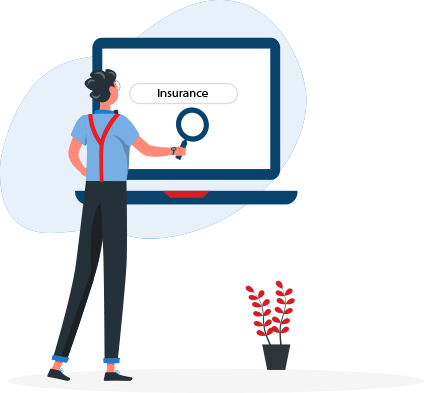
Popular Searches
- Best Investment Plans
- What is Term Insurance
- Short term Investment options
- Saving plans
- ULIP Plan
- Health Insurance Plans
- Child Insurance Plans
- Group Insurance Plans
- Long Term Savings Plan
- Fixed Maturity Plan
- Monthly Income Advantage Plan
- BMI Calculator
- Compound Interest Calculator
- Term insurance Calculator
- Tax Savings Investment Options
- 2 crore term insurance
- 50 lakhs term insurance
- annuity plans
- Investment Calculator
- get pension of 30000 per month
- ULIP Returns in 5 Years
- investment plan for 5 years
- investment plan for 10 years
- 50 Lakh Investment Plan
- guaranteed returns plans
- sanchay plans
- Pension plans
- Retirement Calculator
- Pension Calculator
- Money Back Policy
- 1 Crore Term Insurance
- term life insurance plan
- life insurance
- life insurance policy
Tax benefits are subject to conditions under Sections 80C, 80D, Section 10(10D) and other provisions of the Income Tax Act, 1961.
Provided all due premiums have been paid and the policy is in force.
ARN - ED/03/25/22267
 RETIREMENT PLANS BUYING GUIDE
RETIREMENT PLANS BUYING GUIDE
